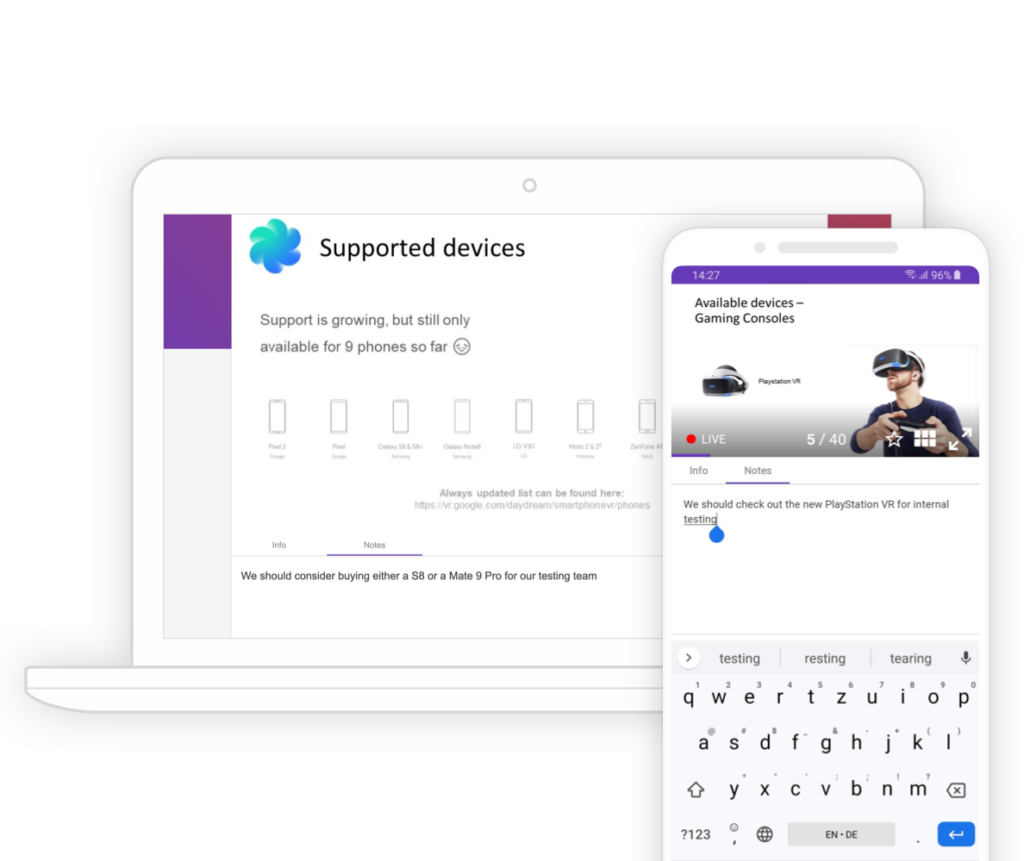
Available starting with version 2.0
Notes
Your participants can take private notes directly with SlideLizard. Depending on how you want to share the slides during your presentation (more on this in the section on sharing presentation slides), your participants have the option of taking notes that are either directly linked to individual slides or collected for the entire presentation.
| Notes | Notes |
| Until the current slide | 1 note field per slide |
| All slides from the beginning | 1 note field per slide |
| Only after the presentation | 1 general note field |
| Only current slide | 1 general note field |
| Slides not shared | 1 general note field |
Stars
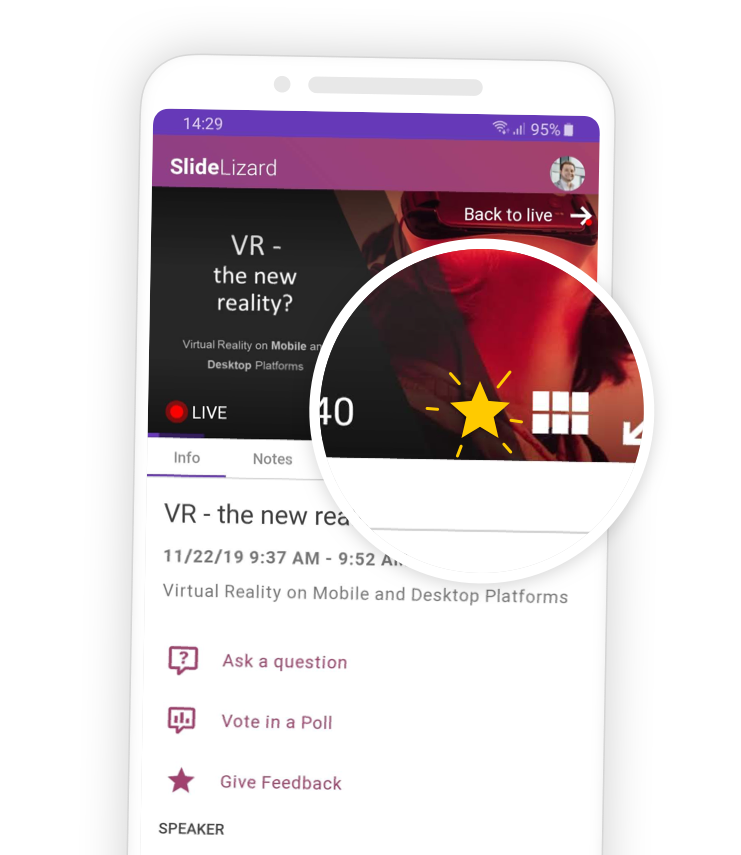
Furthermore, your participants have the possibility to mark slides that are of particular interest to them with a star, so that they can be found more easily afterwards.
Download
After the presentation, all participants receive their own notes and the marked slides by e-mail, together with a PDF of all slides (if you enable to share it).
