To make your PowerPoint presentation interactive with SlideLizard, perform the following steps:
- Save the current PowerPoint presentation
- Click on “Link to SlideLizard” in the SlideLizard tab.
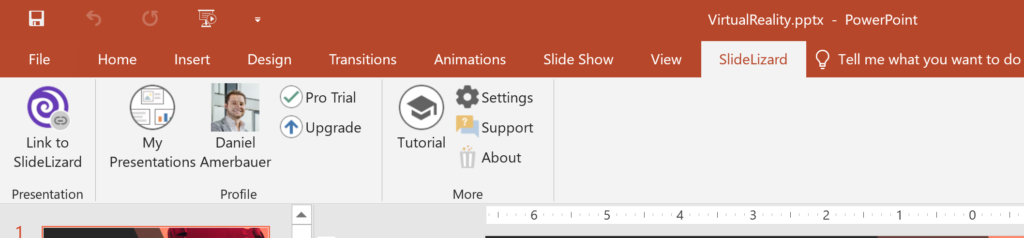
- Now you can configure your SlideLizard presentation
In the following articles, the options in the individual areas of the dialog are explained in more detail.
Tip: Apart from the presentation name, no input is required, i.e. you can simply skip steps in the dialog (by clicking in the navigation bar at the bottom left) and only make specific changes to speed up the process.
