If the SlideLizard CREATOR tab is missing in PowerPoint, follow these steps:
1. Ensure that you are logged in with your work account in PowerPoint
2. Go to the “Home” tab in PowerPoint
3. Click on “Add-Ins”

4. In the opening dialog select “ADMIN MANAGED”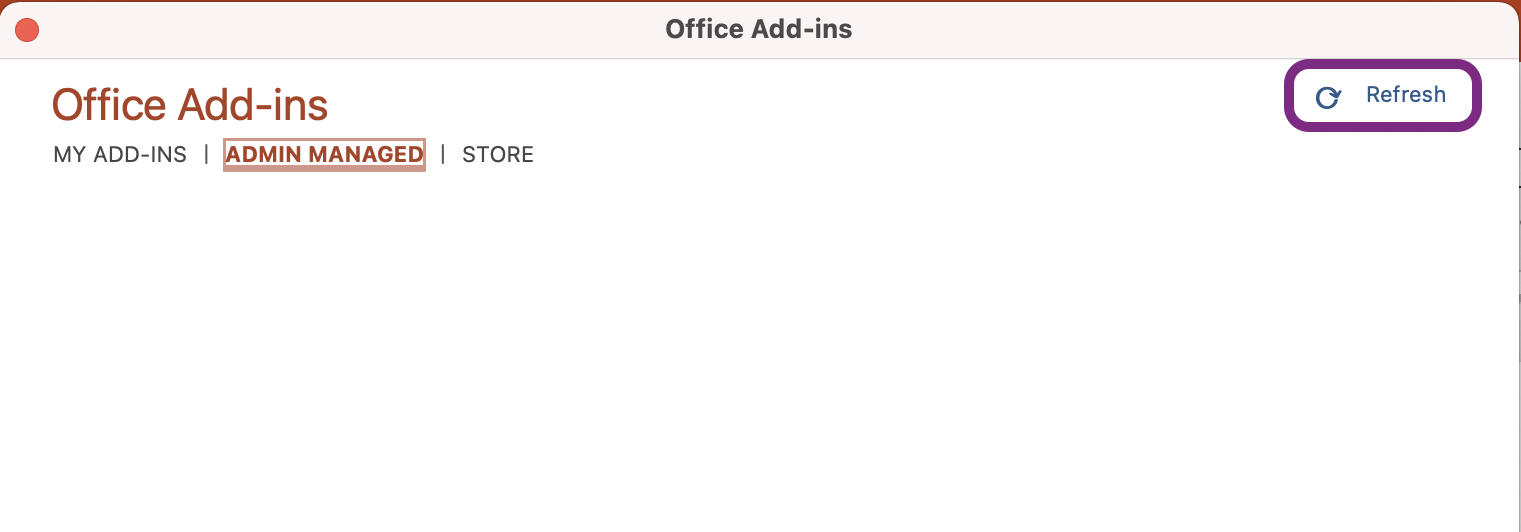
5.Click on “Refresh” in the top right
The SlideLizard CREATOR Add-In should now appear in the dialog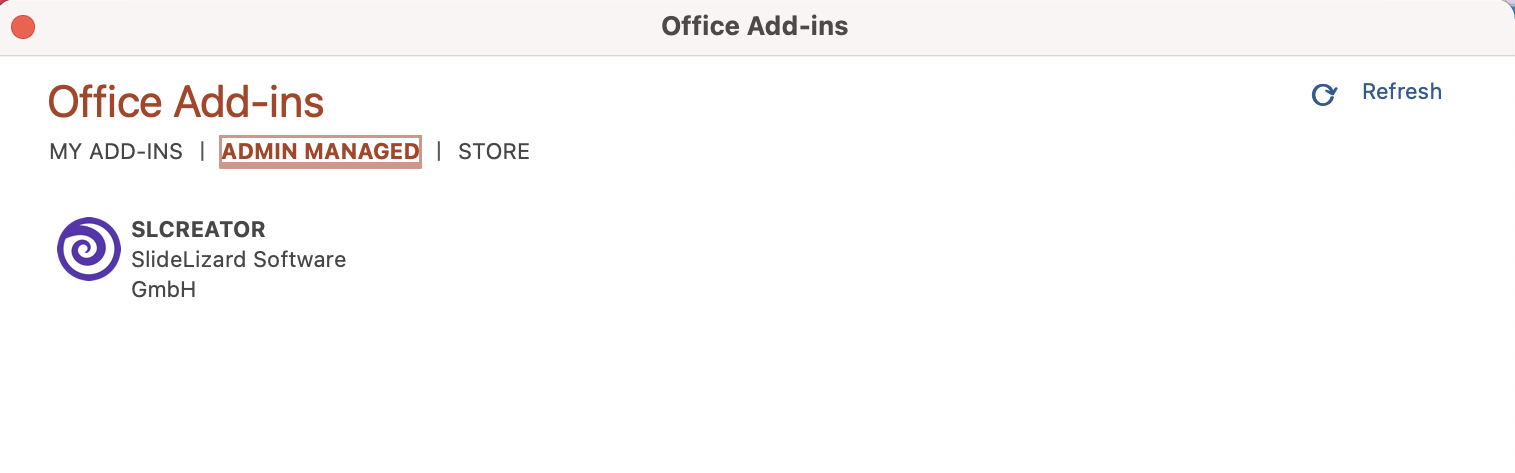
If it still doesn’t appear, it may be that your IT administrator didn’t activate the Add-In for your account. Please get in touch with your IT department to resolve the issue.
