Once you have installed SlideLizard CREATOR you can log in without any problems. Go to the “SlideLizard CREATOR” tab and select “Show Library”.
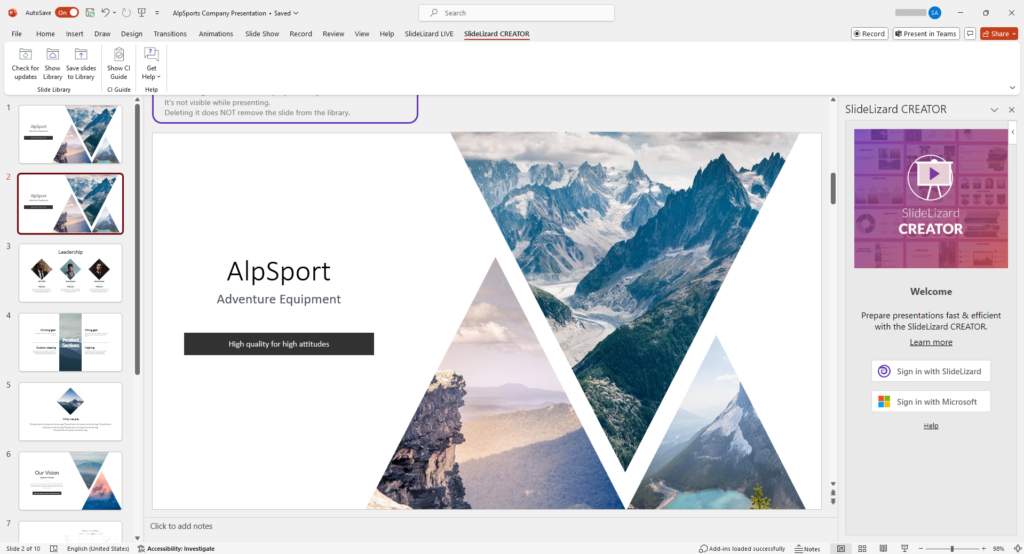
Now you will be asked to log in. A SlideLizard account has already been created for you, you can log in with this account if you do not want to log in with your Microsoft account.
You can have a “forgotten password” email sent to you once. With this you create your future password for this account.
