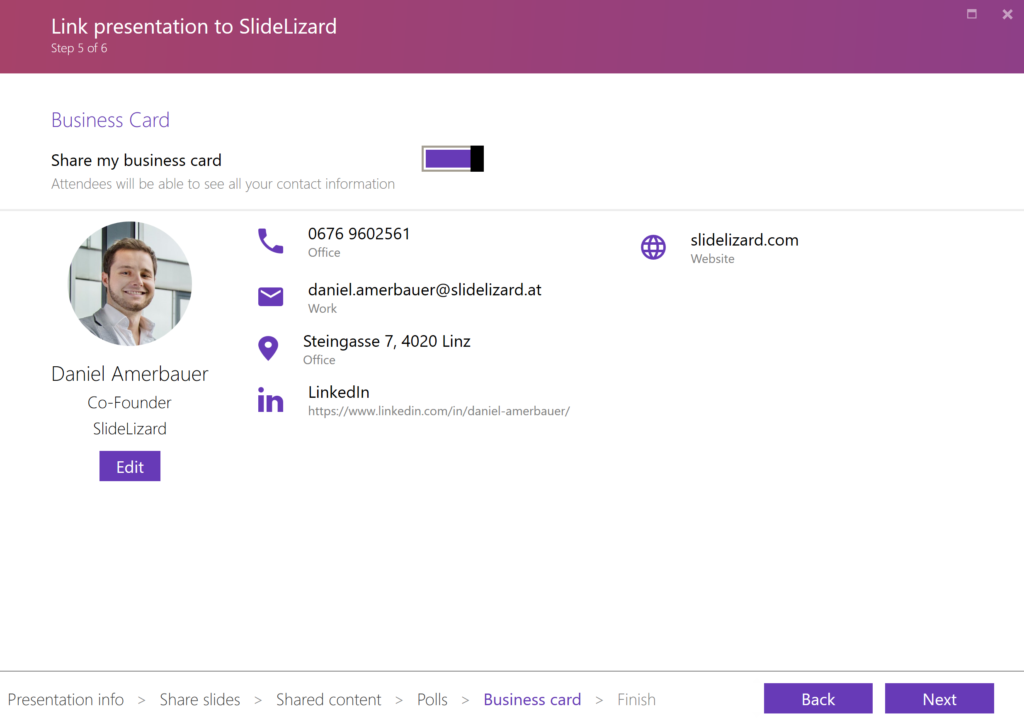
With SlideLizard you can share your business card and information about yourself. Participants always see your current data, i.e. if you update your e-mail address, for example, it is also visible to participants from your previous presentations. You can enter the following data (all optional):
- Name and profile picture (recommended)
- Position and company (recommended)
- E-mail address (recommended)
- Social networks (e.g. LinkedIn, Twitter, Xing, Facebook)
- Telephone number and company location
- Website and description of your person
To change the information, click “Edit” on the left below the profile picture.
