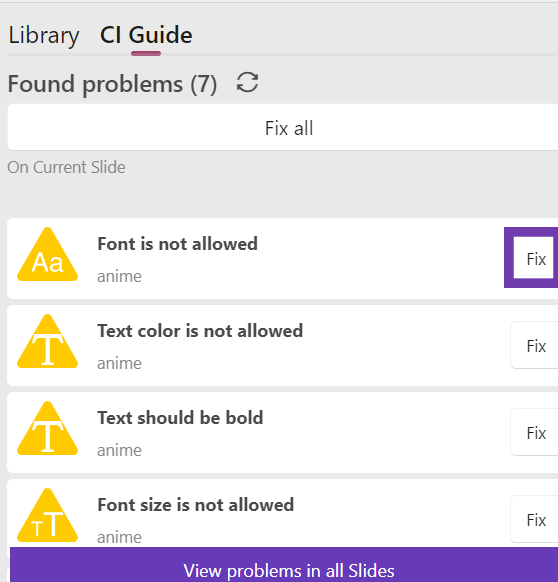The CI Guide helps you to correct errors in your presentation.
If you want to fix an error with the CI Guide, click on “Show Library” in the SlideLizard Creator.
Then switch from “Slide Library” to “CI Guide”.
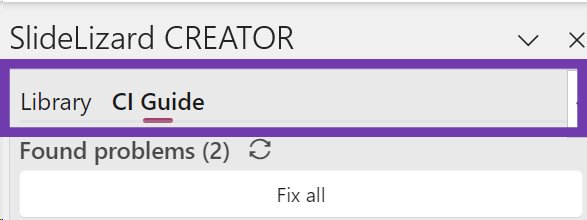
You have 2 options to choose from
- Fix all errors
1. Click on “Fix all” and the CI-Guide will fix all existing error in your slide.
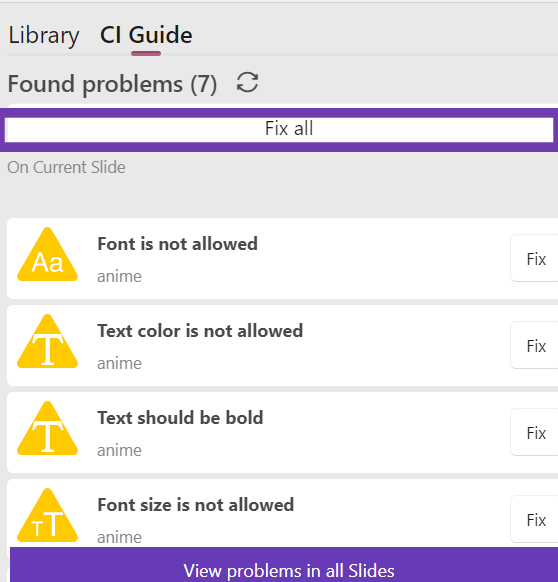
- Correcting indivivual errors
1. Select an error that you want to fix
2. Click on the “Fix” button