
Do you need to configure rules in the CI Guide?
- Log in to the Admin Panel
- Select ” CI Rule Configuration”
- Click on “Add Rule”
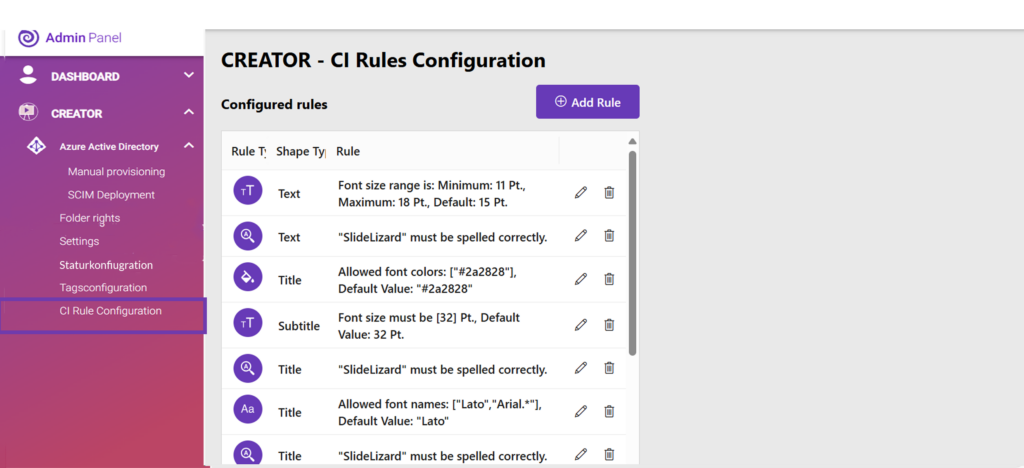
A window now appears where you can select one or more “Shape types”. This is used to define certain rules for certain types of text, such as headings or footers.
To confirm the entry, click on the plus button.
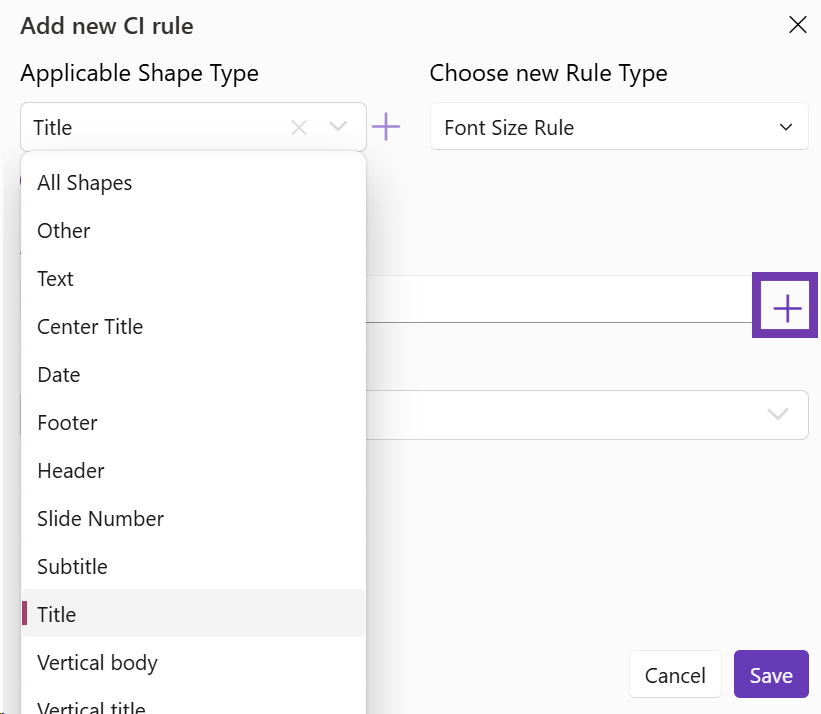
You can define the new rules on the right-hand side under “Choose new Rule Type”.
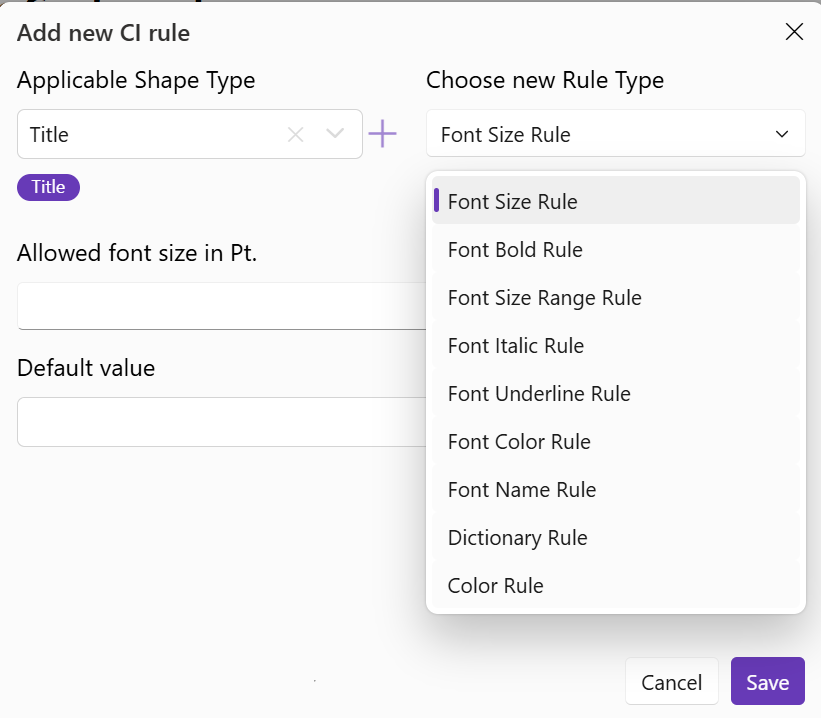
- Font Size Rule: This is used to set the font size.
- Font Bold Rule: Here you can specify whether the text should be formatted in bold or not.
- Font Size Range Rule: You can specify between which two values the font size should lie.
- Font Italic Rule: Here you can specify whether the text should be italicised or not.
- Font Underline Rule: You can specify whether the text should be underlined or not.
- Font Colour Rule: Here you can specify the font colour.
- Font Name Rule: You can specify the font.
- Dictionary Rule: With this rule you can set how words or phrases should be corrected, e.g. it says Slide Lizard, but it should actually say SlideLizard.
