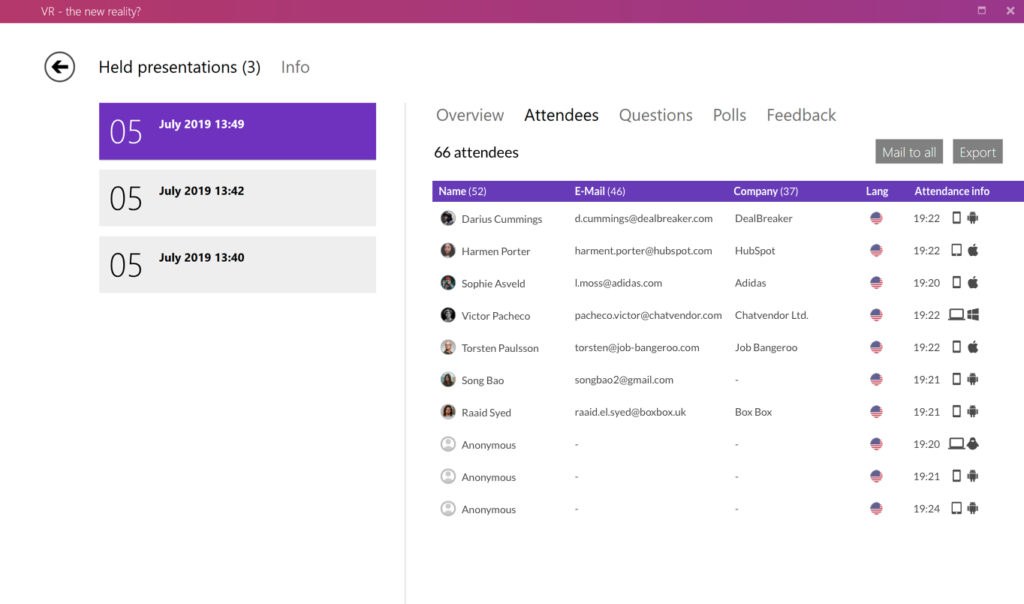
In the tab “Participants” you get a list of the people who participated in your SlideLizard presentation. If a participant has entered his name or e-mail address, it will appear in the list. All other participants will be marked as “Anonymous”. There are several ways to ask people for their e-mail address:
- Require an e-mail address to download your slides (see How to share your slides).
- Require an email address to open shared documents (see How to share documents and links)
In the column “Participation info” you can see when a certain participant has connected and which device and operating system they have used (if you move the mouse pointer over the respective symbols, an explanation will appear).
If you have activated GDPR (see GDPR Settings), the column “GDPR” will also show a check mark for the participants who have allowed the use of their e-mail address.
You can save the list of participants as a CSV file (openable e.g. in Microsoft Excel) by clicking on “Export”. In addition, you can send a message directly in your standard mail program to all participants who have specified an e-mail by clicking on “Mail to all”.
