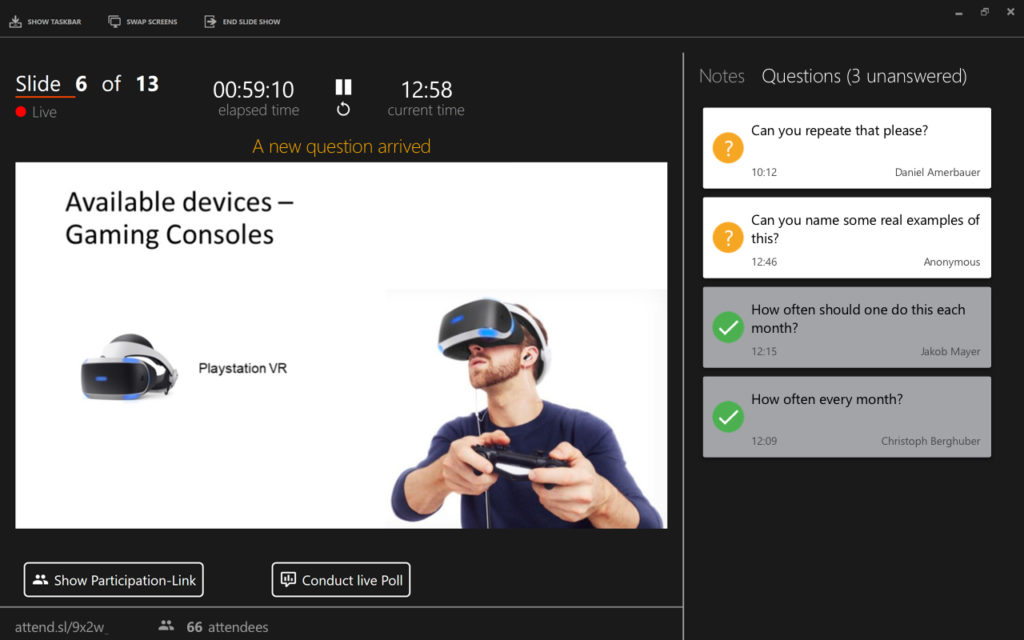
If you allowed audience questions for your SlideLizard presentation, you can switch between your notes and a list of questions in the top right corner of the presenter view. By clicking on one of the questions, it will be displayed above your slides for all to see as you answer it. A dialog opens, indicating that a question is currently shown. By clicking on “OK” your slides will be visible again and the question will be marked as answered.
INFO: The displayed question is not displayed live on the connected participant devices.
