To delete all data of a presentation you recently gave (attendee data, questions, poll results, feedbacks, etc.), follow these steps:
- In the SlideLizard tab click on “My Presentations”
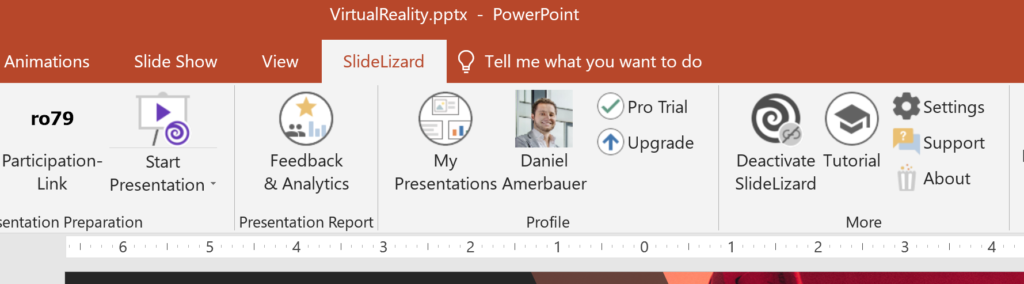
- Choose the presentation
- Right click on the report you want to delete
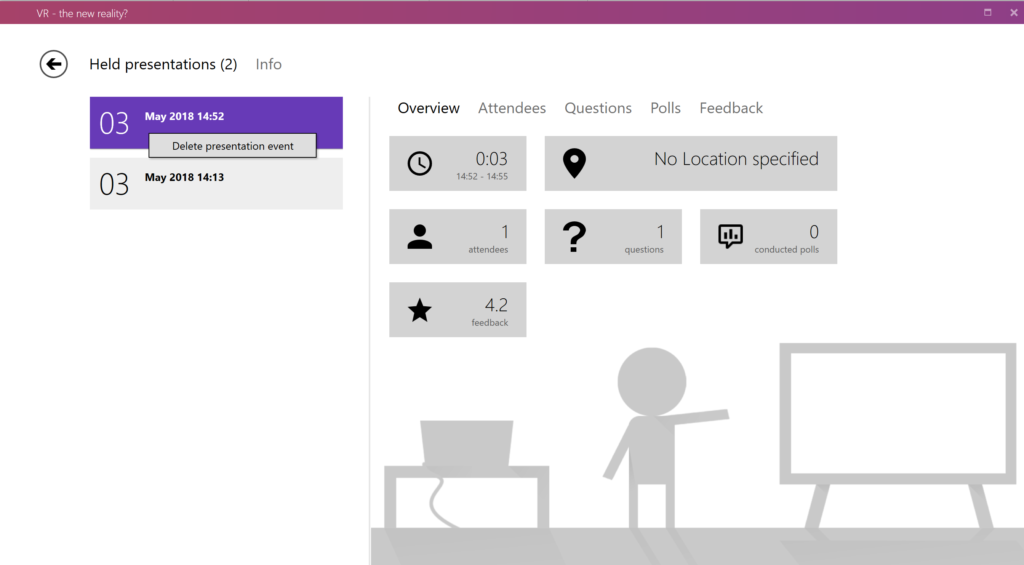
- Choose “Delete presentation event”
