After you have given a presentation with SlideLizard, you will receive a detailed presentation report with information about your participants, feedback, voting results and questions. All data can also be exported.
Each time you finish a SlideLizard presentation (see Pausing and finishing a presentation), this will be counted as a presentation whose data can be analyzed afterwards:
- Click on “Feedback & Analysis” in the SlideLizard tab.
- In the window that opens, select the desired presentation report
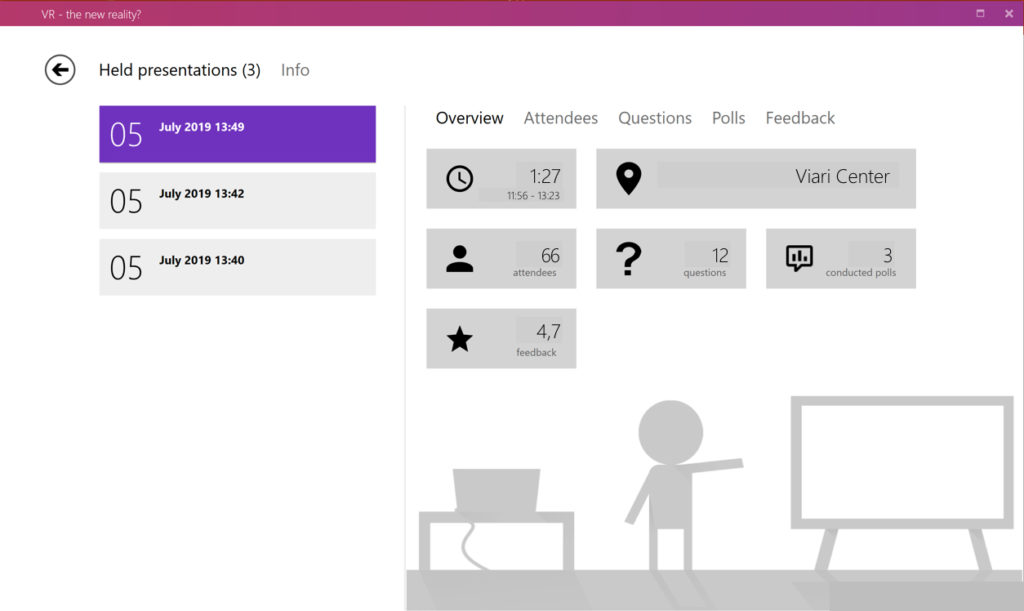
Overview Presentation Report
In this view, you can see at a glance how many people have participated in your presentation, how many questions and feedback have been submitted, and the number of votes that have been taken. If you click on a value, you will be taken to the corresponding detail view.
