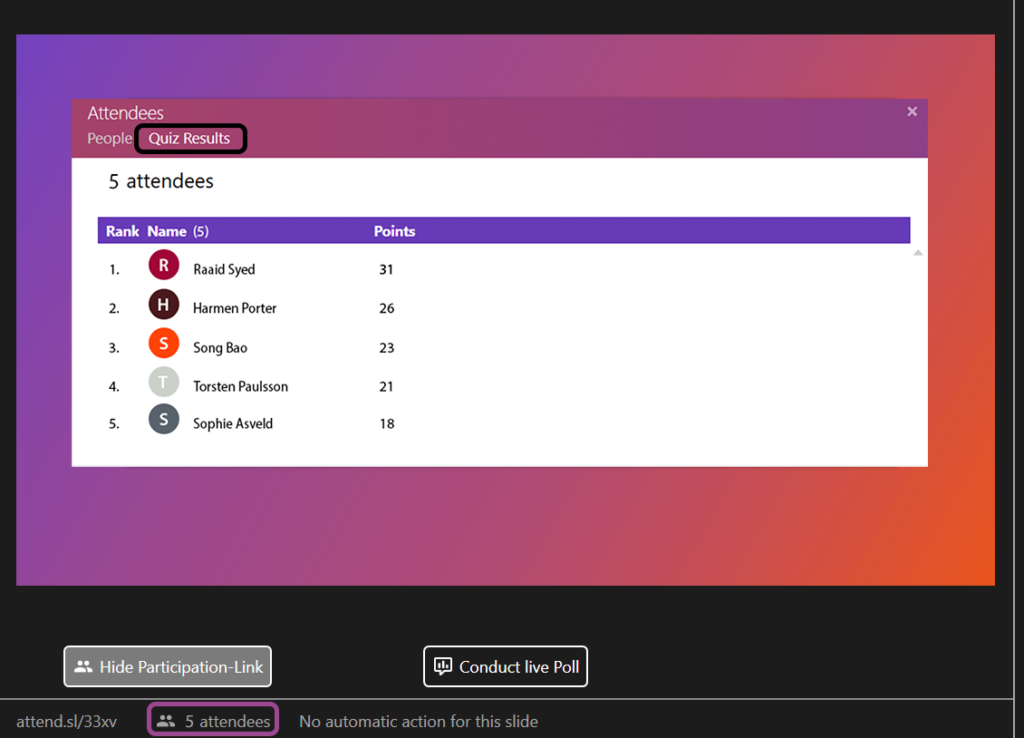Starting a quiz works the same way as starting a poll. However, for a quiz attendees get points if they answer correctly. There are two possibilities to view the quiz results of the participants:
After closing the quiz question, you can see the overall points of all attendees by clicking on the “Total score” button in the opened poll window. You can save the results as a CSV file (openable e.g. in Microsoft Excel) by clicking on “Export”.
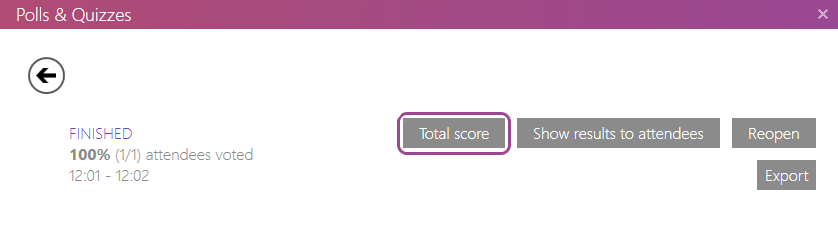
During the presentation you can always view the current quiz ranking by clicking on the number of attendees in the bottom left of the presenter view and then switching to the “Quiz Results” tab.