Please note, that you need to have Microsoft 365 admin permissions in order to continue. If you don’t have them, please forward this page to you IT department.
- Open the Microsoft 365 Admin Center https://admin.microsoft.com/#/Settings/IntegratedApps
- In the sidebar choose Settings > Integrated Apps
- Click on the “SlideLizard CREATOR” entry in the list

- Choose “Provide link to manifest file” and paste the following url in the textbox: https://creator.slidelizard.at/SlideLizardCreator.xml
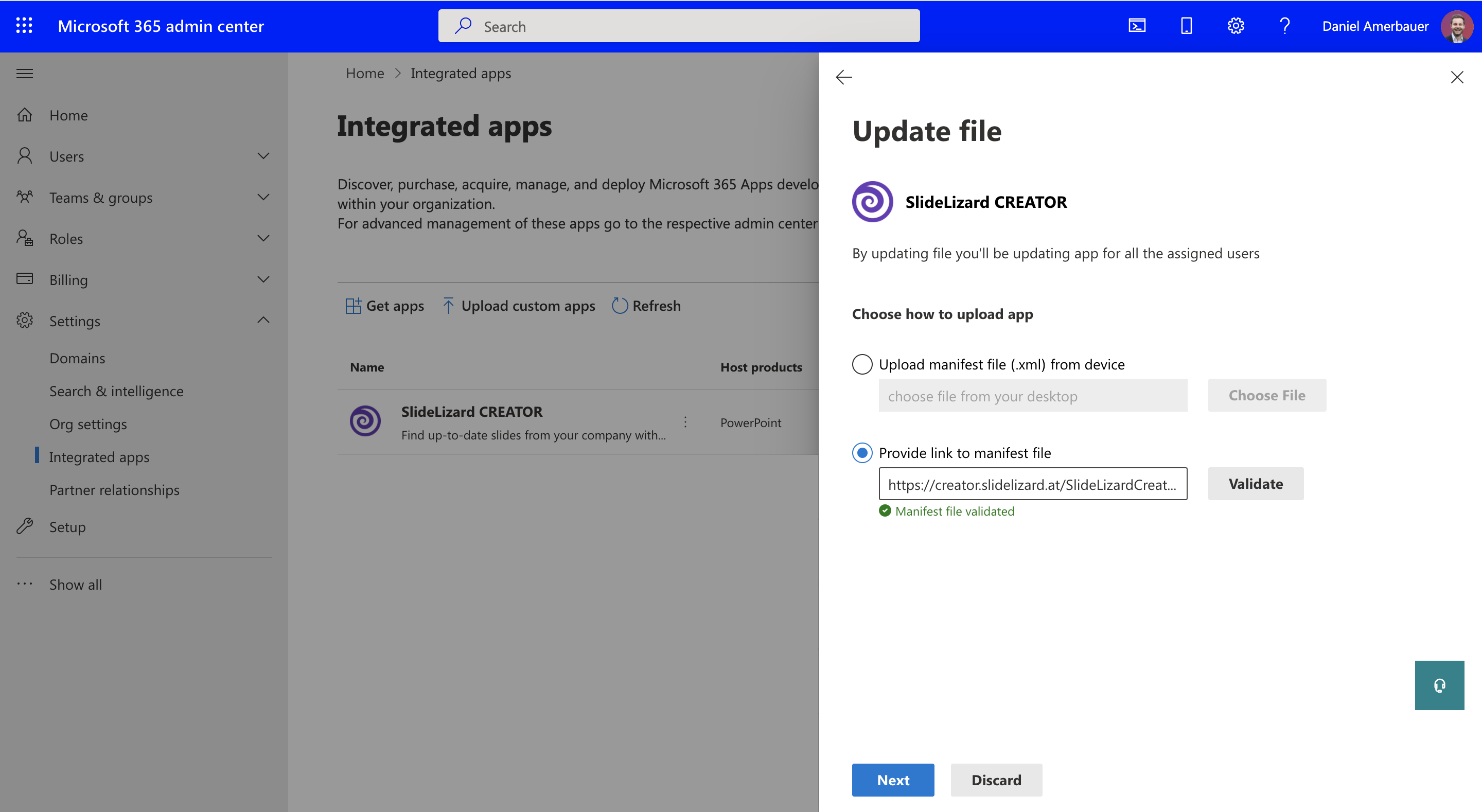
- Click on “Validate” and then on “Next”
- Click on “Accept and update”

The new version of SlideLizard CREATOR is now rolled out to all activated users. This happens automatically in the background the next time PowerPoint is opened.
If you have problems of the Add-In not appearing, check out this article: Tab not showing in PowerPoint
